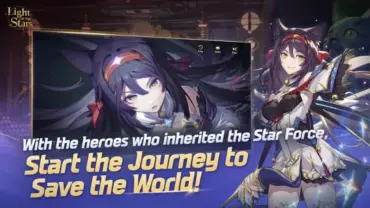| Game Name | Light of the Stars |
|---|---|
| Publisher | MOBIGAMES INC. |
| Version | 1.0.21 |
| File Size | 133M |
| Genre | Role Playing |
| MOD Features | Menu/God mode/Damage Multiplier |
| OS Required | Android 5.0+ |
| Play Store Link | Google Play |
Contents
About Light of the Stars MOD
Light of the Stars plunges players into a vibrant world ravaged by war and shrouded in darkness. The malevolent Elven Queen seeks the Divine Power, threatening humanity’s survival. Players must rise to the challenge, leading heroes imbued with the power of the constellations to restore peace and push back the encroaching darkness. This thrilling role-playing game offers a compelling narrative and strategic gameplay.
The MOD APK version of Light of the Stars enhances the gaming experience with powerful features. This includes a comprehensive menu, God mode for invincibility, and a damage multiplier for increased attack power. These additions allow players to overcome challenging obstacles and progress through the game with greater ease.
This modded version provides a significant advantage, enabling players to fully explore the game’s content and enjoy the storyline without being hindered by difficulty spikes. It allows for a more relaxed and customizable gameplay experience, catering to various playstyles.
 Light of the Stars mod
Light of the Stars mod
How to Download and Install Light of the Stars MOD APK
Before downloading, enable “Unknown Sources” in your Android device’s settings. This allows installation of APKs from sources other than the Google Play Store. Locate the setting under Security or Privacy, depending on your device.
Next, navigate to the download section at the end of this article to find the secure download link for the Light Of The Stars MOD APK. Click on the link to initiate the download. The download time will depend on your internet connection speed.
Once downloaded, locate the APK file in your device’s Downloads folder. Tap on the file to begin the installation process. Follow the on-screen prompts to complete the installation.
 Navigating the installation process on an Android device.
Navigating the installation process on an Android device.
How to Use MOD Features in Light of the Stars
After launching the game, look for a new icon or button on the main screen, often a floating icon, that represents the mod menu. Tap on this icon to access the various MOD features. You can then toggle God mode on or off and adjust the damage multiplier according to your preference. Experiment with different settings to find what works best for your playstyle.
Remember to save your progress frequently to avoid losing any advancements made while using the MOD features. Familiarize yourself with the menu options to fully utilize the mod’s capabilities.
 Accessing the MOD menu within the game.
Accessing the MOD menu within the game.
Troubleshooting and Compatibility
If the game crashes after installation, try clearing the app cache or re-downloading the APK. Ensure your device meets the minimum Android version requirement (5.0+). If you encounter a “Parse Error,” double-check that you’ve downloaded the correct APK file for your device architecture.
If the mod menu doesn’t appear, try restarting the game or reinstalling the MOD APK. Ensure you’ve downloaded the MOD APK from a trusted source like ModHub to avoid compatibility issues. Always back up your game data before installing any mods.
 Troubleshooting common errors within the game.
Troubleshooting common errors within the game.
Download Light of the Stars MOD APK for Free
Get your hands on the latest Light of the Stars MOD APK now! Unlock exciting new features and enjoy enhanced gameplay instantly. Don’t miss out—download and dive into the action today while it’s still available!
Got questions or feedback? Let us know in the comments below and join our community of Light of the Stars enthusiasts. Share this post with your friends and explore even more incredible mods and updates exclusively on ModHub!