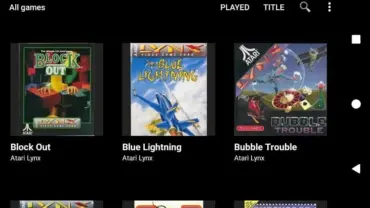| App Name | Dig |
|---|---|
| Publisher | Dig Games |
| Version | 1.44.3 |
| File Size | 39M |
| Genre | Entertainment |
| MOD Features | Premium Unlocked |
| OS Required | Android 4.0+ |
| Play Store Link | Google Play |
Contents
Overview of Dig MOD
Dig MOD APK is an emulator front-end designed for managing a vast library of classic video games. It helps organize and launch games from various platforms. This makes it an invaluable tool for retro gaming enthusiasts. The mod unlocks premium features, enhancing the user experience. This provides a comprehensive solution for managing and playing classic games.
Dig automatically scans your device for games, downloads cover art, and links to the appropriate emulator. You can customize the interface with themes, backgrounds, videos, and sound effects. The app supports a wide range of systems, ensuring compatibility with your favorite classic games.
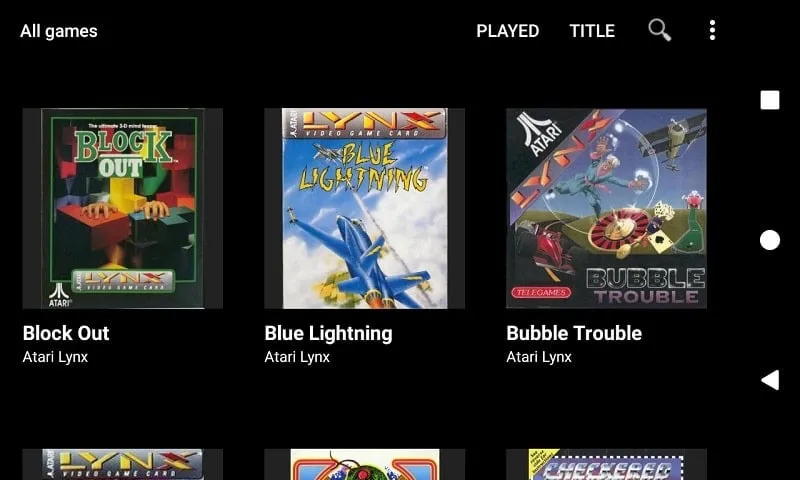
Dig offers multiple game viewing modes to suit your preferences. These include Grid View, List View, Module View, Card View, Basic View, and Fullscreen View. Each view provides a unique way to browse and interact with your game collection. This ensures a tailored experience for each user.
How to Download and Install Dig MOD APK
Before downloading, enable “Unknown Sources” in your Android device’s settings. This allows installation of apps from outside the Google Play Store. To do this, navigate to Settings > Security > Unknown Sources and toggle the switch to the on position.
Next, scroll down to the Download section of this article to find the download link for the Dig MOD APK. Click on the link to begin the download process. Once the download is complete, locate the APK file in your device’s Downloads folder.
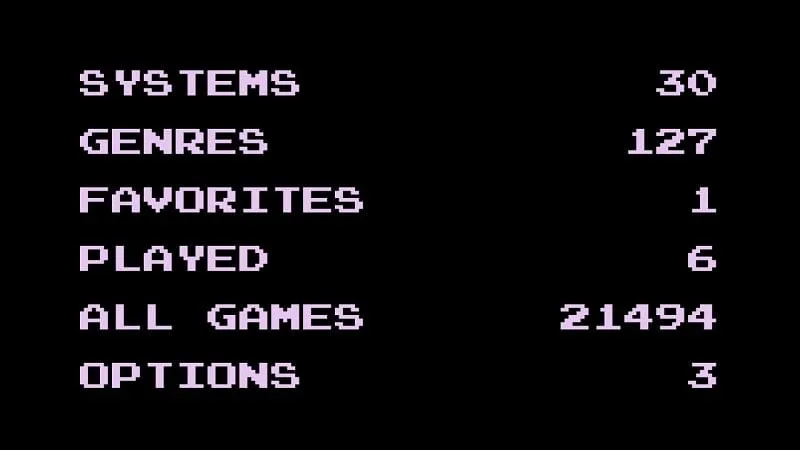
Tap on the APK file to start the installation. You might be prompted to grant certain permissions. Allow the necessary permissions for the app to install and function correctly. After the installation is finished, you can launch Dig MOD APK and start organizing your classic game collection.
How to Use MOD Features in Dig
The Premium Unlocked mod in Dig grants access to all premium features without any in-app purchases. This includes advanced customization options, ad-free experience, and potentially early access to new features. Explore the app settings to discover and utilize these unlocked features. For instance, you can apply different themes, change backgrounds, and add custom sound effects to personalize your experience.

Troubleshooting and Compatibility
If the app crashes, ensure you have enough free storage space on your device. Try clearing the app cache or restarting your device. If you encounter a “Parse Error” during installation, double-check that your Android version meets the minimum requirement of Android 4.0+. If the issue persists, try downloading the APK file again from the provided link, ensuring a stable internet connection during the download.
If the app fails to scan your games, ensure you have correctly set up your emulators and that your game ROMs are located in accessible directories. Dig requires properly configured emulators to function correctly. Double-check the emulator paths within the Dig settings.

Dig MOD APK is compatible with a wide range of Android devices running Android 4.0 and above. However, performance may vary depending on your device’s specifications. For optimal performance, it is recommended to use Dig on a device with at least 2GB of RAM. This will ensure a smooth and lag-free experience.
Download Dig MOD APK for Free
Get your hands on the latest Dig MOD APK now! Unlock exciting new features and enjoy enhanced functionality instantly. Don’t miss out—download and explore the app today while it’s still available!
Got questions or feedback? Let us know in the comments below and join our community of Dig enthusiasts. Share this post with your friends and explore even more amazing mods and updates exclusively on ModHub!