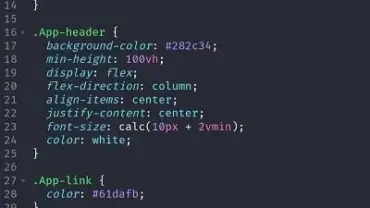| App Name | Acode – powerful code editor |
|---|---|
| Publisher | Foxdebug |
| Version | 1.10.6 |
| File Size | 9M |
| Genre | Productivity |
| MOD Features | None |
| OS Required | Android 5.1+ |
| Play Store Link | Google Play |
Contents
Overview of Acode – powerful code editor MOD
Acode – powerful code editor is a versatile mobile application designed for coding and web development on Android devices. This app empowers users to edit code, manage files, and even create websites directly from their phones or tablets. It offers a convenient and efficient alternative to traditional PC-based coding environments. This makes it an invaluable tool for developers on the go.
While this version of Acode doesn’t include specific mod features, the app itself is packed with functionalities that enhance the coding experience. Acode supports syntax highlighting for over 100 programming languages and can handle files with over 50,000 lines of code. The ability to manage files, preview HTML and Markdown, and work with platforms like Termux makes it a powerful tool in its own right.
How to Download and Install Acode – powerful code editor MOD APK
Installing Acode – powerful code editor on your Android device is a straightforward process. First, navigate to your device’s settings and enable “Unknown Sources” under the Security or Privacy settings. This allows you to install apps from sources outside the Google Play Store.
Next, scroll down to the Download section of this article and click on the provided download link. Once the APK file is downloaded, locate it in your device’s file manager. Tap on the APK file to begin the installation process. Follow the on-screen prompts to complete the installation. You can then launch the app and start coding.
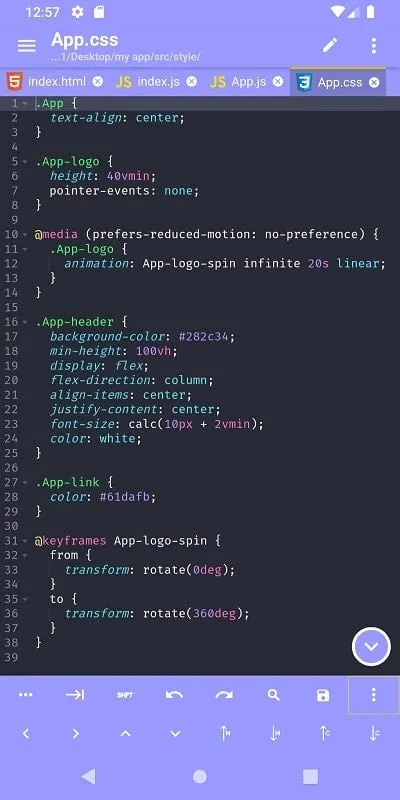 Acode interface for editing code
Acode interface for editing code
How to Use Acode – powerful code editor
Acode offers a user-friendly interface with a range of features for both beginners and experienced coders. To edit a file, simply open the app and select the desired file from your device’s storage. The code will be displayed, allowing you to make changes directly within the app.
You can create new files, manage existing ones, and utilize the syntax highlighting feature for improved code readability. For web development, Acode allows you to connect to websites and edit their source code directly. The app also supports previewing HTML and Markdown files, enabling you to view your work in real-time.
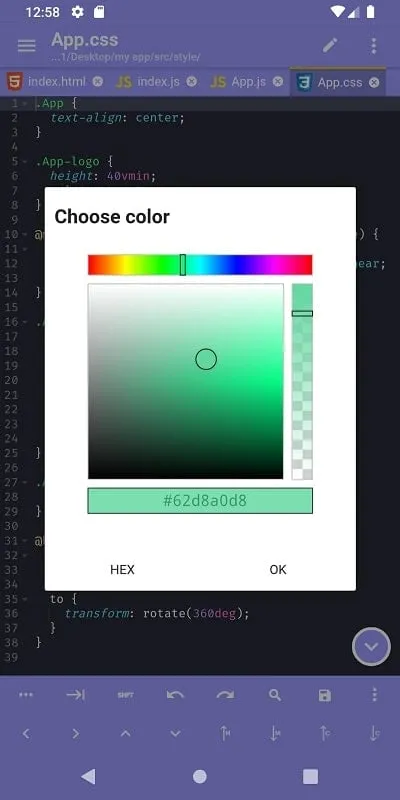 Acode showing website code editing
Acode showing website code editing
Experiment with the various features to maximize your productivity. For instance, take advantage of Acode’s multi-file editing capabilities to work on several projects simultaneously. Utilize the file management tools to organize your code efficiently. Remember to save your work regularly to prevent data loss.
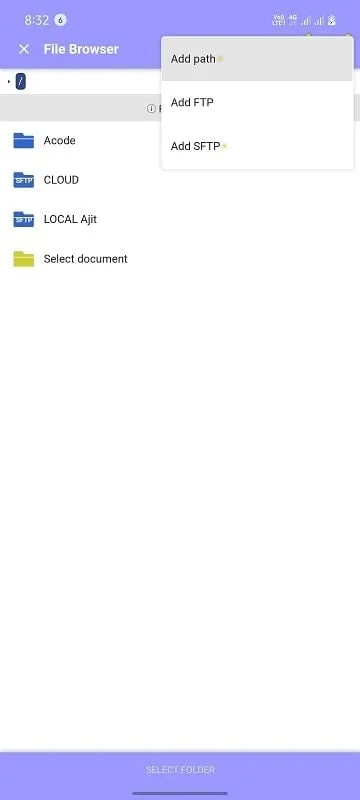
Troubleshooting and Compatibility
While Acode is generally compatible with most Android devices running Android 5.1 and above, you might encounter occasional issues. If the app fails to install, ensure you have sufficient storage space available on your device. Also, double-check that you have enabled the “Unknown Sources” option in your device’s settings.
If you experience performance issues or crashes, try clearing the app’s cache or data. If the app doesn’t recognize specific programming languages, ensure that the file extensions are correct. For example, an HTML file should have the “.html” extension. If you’re working with languages like Python, PHP, or Java, remember that using Termux in conjunction with Acode is often necessary for proper functionality.
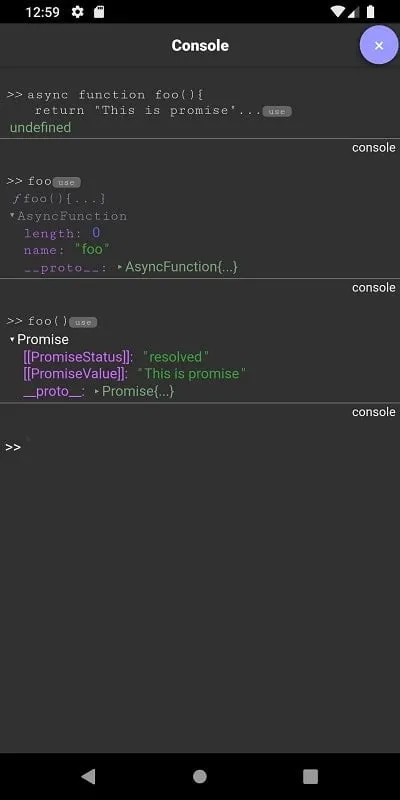 Acode demonstrating syntax highlighting feature
Acode demonstrating syntax highlighting feature
Download Acode – powerful code editor MOD APK for Free
Get your hands on the latest Acode – powerful code editor APK now! Unlock exciting new features and enjoy enhanced functionality instantly. Don’t miss out—download and explore the app today while it’s still available!
Got questions or feedback? Let us know in the comments below and join our community of Acode – powerful code editor enthusiasts. Share this post with your friends and explore even more amazing mods and updates exclusively on ModHub!